本文最后更新于2024-11-06,距今已有 463 天,若文章内容或图片链接失效,请留言反馈。
写在最前
部署Nacos时,可选择本地或MySQL作为存储。本例中,我们选用MySQL。
1. 前置条件
2. docker 部署
nacos已经出到很新了后续我再整新版本,本文部署的是2.0.3老版本。连接mysql的地址是 app-mysql1.basic.tanqidi.com 如果忘记需要回顾 跨环境部署艺术:简化中间件连接策略。
https://github.com/alibaba/nacos/tree/2.0.3/distribution/conf
到mysql中创建名为 nacos 的数据库
导入 nacos-mysql.sql 到名为 nacos 的数据库里
docker run \
-e MODE=standalone \
-e SPRING_DATASOURCE_PLATFORM=mysql \
-e MYSQL_SERVICE_HOST=app-mysql1.basic.tanqidi.com \
-e MYSQL_SERVICE_PORT=3306 \
-e MYSQL_SERVICE_DB_NAME=nacos \
-e MYSQL_SERVICE_USER=root \
-e MYSQL_SERVICE_PASSWORD=123456 \
-p 8848:8848 \
-p 9848:9848 \
-p 9849:9849 \
-p 7848:7848 \
-d \
--restart=always \
--name nacos-2.0.3 \
nacos/nacos-server:2.0.33. Kubernetes 部署
3.1 secret
kind: Secret
apiVersion: v1
metadata:
name: nacos-secret
namespace: basic
annotations:
kubesphere.io/creator: admin
data:
MODE: c3RhbmRhbG9uZQ==
MYSQL_SERVICE_DB_NAME: bmFjb3M=
MYSQL_SERVICE_HOST: bXlzcWw4LmJhc2lj
MYSQL_SERVICE_PASSWORD: MTIzNDU2
MYSQL_SERVICE_PORT: MzMwNg==
MYSQL_SERVICE_USER: cm9vdA==
SPRING_DATASOURCE_PLATFORM: bXlzcWw=
type: Opaque
3.2 deployment
kind: Deployment
apiVersion: apps/v1
metadata:
name: nacos
namespace: basic
labels:
app: nacos
annotations:
deployment.kubernetes.io/revision: '1'
kubesphere.io/creator: admin
spec:
replicas: 1
selector:
matchLabels:
app: nacos
template:
metadata:
creationTimestamp: null
labels:
app: nacos
annotations:
kubesphere.io/creator: admin
kubesphere.io/imagepullsecrets: '{}'
kubesphere.io/restartedAt: '2024-10-11T09:09:20.034Z'
spec:
volumes:
- name: host-time
hostPath:
path: /etc/localtime
type: ''
containers:
- name: nacos-server
image: 'nacos/nacos-server:v2.0.3'
ports:
- name: tcp-8848
containerPort: 8848
protocol: TCP
- name: tcp-9848
containerPort: 9848
protocol: TCP
- name: tcp-9849
containerPort: 9849
protocol: TCP
- name: tcp-7848
containerPort: 7848
protocol: TCP
env:
- name: MODE
valueFrom:
secretKeyRef:
name: nacos-secret
key: MODE
- name: MYSQL_SERVICE_DB_NAME
valueFrom:
secretKeyRef:
name: nacos-secret
key: MYSQL_SERVICE_DB_NAME
- name: MYSQL_SERVICE_HOST
valueFrom:
secretKeyRef:
name: nacos-secret
key: MYSQL_SERVICE_HOST
- name: MYSQL_SERVICE_PASSWORD
valueFrom:
secretKeyRef:
name: nacos-secret
key: MYSQL_SERVICE_PASSWORD
- name: MYSQL_SERVICE_PORT
valueFrom:
secretKeyRef:
name: nacos-secret
key: MYSQL_SERVICE_PORT
- name: MYSQL_SERVICE_USER
valueFrom:
secretKeyRef:
name: nacos-secret
key: MYSQL_SERVICE_USER
- name: SPRING_DATASOURCE_PLATFORM
valueFrom:
secretKeyRef:
name: nacos-secret
key: SPRING_DATASOURCE_PLATFORM
resources: {}
volumeMounts:
- name: host-time
readOnly: true
mountPath: /etc/localtime
terminationMessagePath: /dev/termination-log
terminationMessagePolicy: File
imagePullPolicy: IfNotPresent
restartPolicy: Always
terminationGracePeriodSeconds: 30
dnsPolicy: ClusterFirst
serviceAccountName: default
serviceAccount: default
securityContext: {}
schedulerName: default-scheduler
strategy:
type: RollingUpdate
rollingUpdate:
maxUnavailable: 25%
maxSurge: 25%
revisionHistoryLimit: 10
progressDeadlineSeconds: 600
3.3 service
使用NodePort来试验访问
kind: Service
apiVersion: v1
metadata:
name: nacos
namespace: basic
labels:
app: nacos
version: v1
annotations:
kubesphere.io/creator: admin
kubesphere.io/serviceType: statelessservice
spec:
ports:
- name: tcp-8848
protocol: TCP
port: 8848
targetPort: 8848
nodePort: 30816
- name: tcp-9848
protocol: TCP
port: 9848
targetPort: 9848
nodePort: 32466
- name: tcp-9849
protocol: TCP
port: 9849
targetPort: 9849
nodePort: 32500
- name: tcp-7848
protocol: TCP
port: 7848
targetPort: 7848
nodePort: 32058
selector:
app: nacos
type: NodePort
sessionAffinity: None
externalTrafficPolicy: Cluster
ipFamilies:
- IPv4
ipFamilyPolicy: SingleStack
internalTrafficPolicy: Cluster
使用 K8S 或 Docker 快速部署 Nacos
https://tanqidi.com/archives/f73d8aab-a78b-44ae-8a8c-9b05d0457035
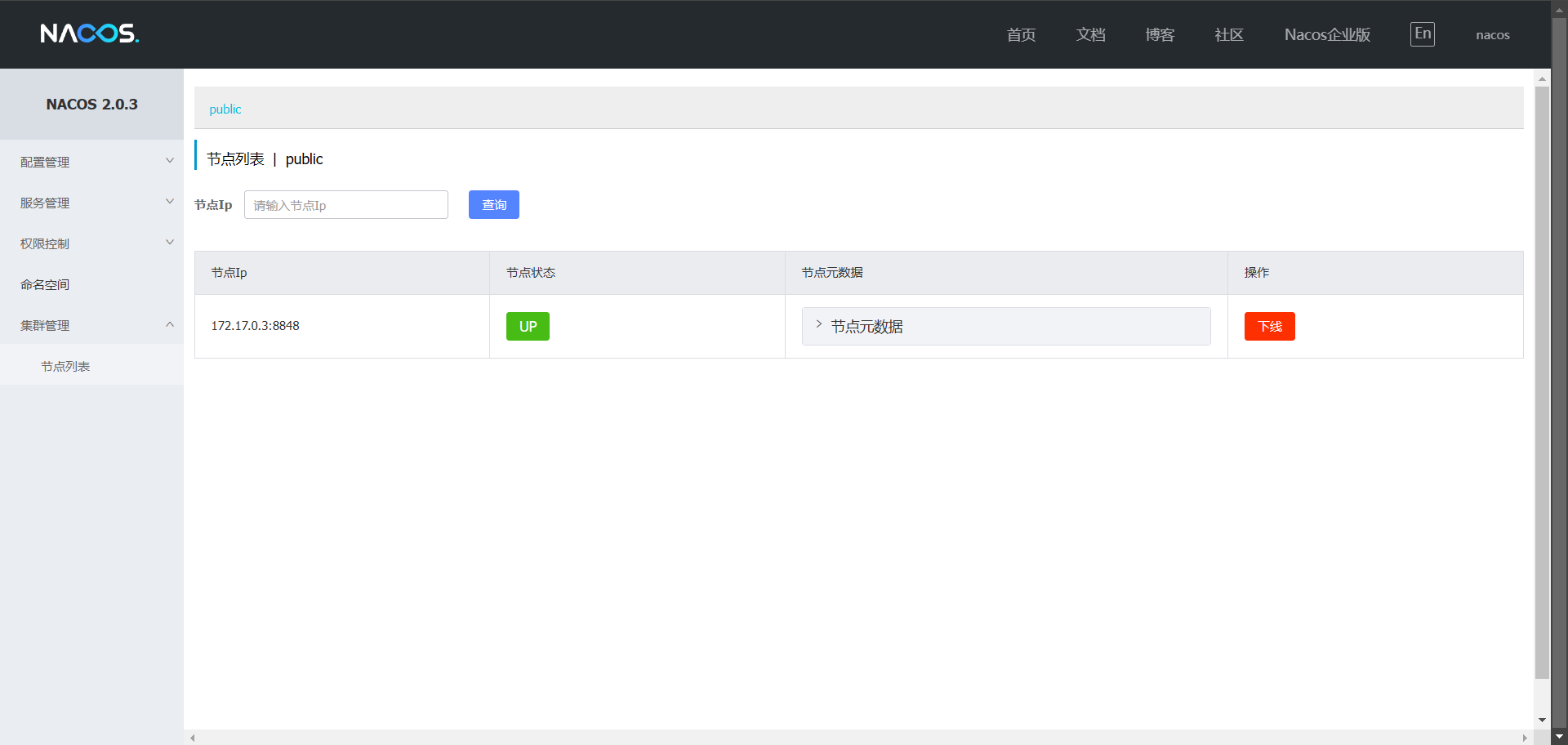
评论