本文最后更新于2024-09-23,距今已有 506 天,若文章内容或图片链接失效,请留言反馈。
写在最前
根据你自身的需求选择任意一种部署方式,如果是新人可以先看之前的篇章来完成基础环境的安装与配置。
1. 前置要求
2. docker 部署
https://hub.docker.com/_/redis
mkdir -p /data/redis/conf /data/redis/data
# 生成配置文件
cat > /data/redis/conf/redis.conf <<EOF
appendonly yes
port 6379
bind 0.0.0.0
# 开启密码访问
requirepass 123456
EOF
docker run -d -p 6379:6379 --restart=always \
-v /data/redis/conf/redis.conf:/etc/redis/redis.conf \
-v /data/redis/data:/data \
--name redis redis:6.2.5 \
redis-server /etc/redis/redis.conf3. Kubernetes 部署
namespace 我统一设置为 basic ,自行修改存储类相关配置
3.1 configmap
kind: ConfigMap
apiVersion: v1
metadata:
name: redis-conf
namespace: basic
annotations:
kubesphere.io/creator: admin
data:
redis.conf: |-
appendonly yes
port 6379
bind 0.0.0.0
# 开启密码访问
requirepass 1234563.2 deployment
kind: Deployment
apiVersion: apps/v1
metadata:
name: redis
namespace: basic
labels:
app: redis
annotations:
kubesphere.io/creator: admin
spec:
replicas: 1
selector:
matchLabels:
app: redis
template:
metadata:
creationTimestamp: null
labels:
app: redis
annotations:
kubesphere.io/creator: admin
kubesphere.io/imagepullsecrets: '{}'
logging.kubesphere.io/logsidecar-config: '{}'
spec:
volumes:
- name: host-time
hostPath:
path: /etc/localtime
type: ''
- name: redis-data
persistentVolumeClaim:
claimName: redis-data
- name: redis-conf
configMap:
name: redis-conf
items:
- key: redis.conf
path: redis.conf
defaultMode: 420
containers:
- name: container-rfvam5
image: 'redis:6.2.5'
command:
- redis-server
args:
- /etc/redis/redis.conf
ports:
- name: http-6379
containerPort: 6379
protocol: TCP
resources: {}
volumeMounts:
- name: host-time
readOnly: true
mountPath: /etc/localtime
- name: redis-data
mountPath: /data
- name: redis-conf
readOnly: true
mountPath: /etc/redis/redis.conf
subPath: redis.conf
terminationMessagePath: /dev/termination-log
terminationMessagePolicy: File
imagePullPolicy: IfNotPresent
restartPolicy: Always
terminationGracePeriodSeconds: 30
dnsPolicy: ClusterFirst
serviceAccountName: default
serviceAccount: default
securityContext: {}
schedulerName: default-scheduler
strategy:
type: RollingUpdate
rollingUpdate:
maxUnavailable: 25%
maxSurge: 25%
revisionHistoryLimit: 10
progressDeadlineSeconds: 600
3.3 service
使用nodeport方式连接
kind: Service
apiVersion: v1
metadata:
name: redis
namespace: basic
labels:
app: redis
annotations:
kubesphere.io/creator: admin
spec:
ports:
- name: http-6379
protocol: TCP
port: 6379
targetPort: 6379
nodePort: 31590
selector:
app: redis
type: NodePort
sessionAffinity: None
externalTrafficPolicy: Cluster
ipFamilies:
- IPv4
ipFamilyPolicy: SingleStack
internalTrafficPolicy: Cluster4. 操作总结
使用 K8S 或 Docker 快速部署 Redis
https://tanqidi.com/archives/43fbd47a-5e23-4dfc-bba0-3efe2de4ee2a
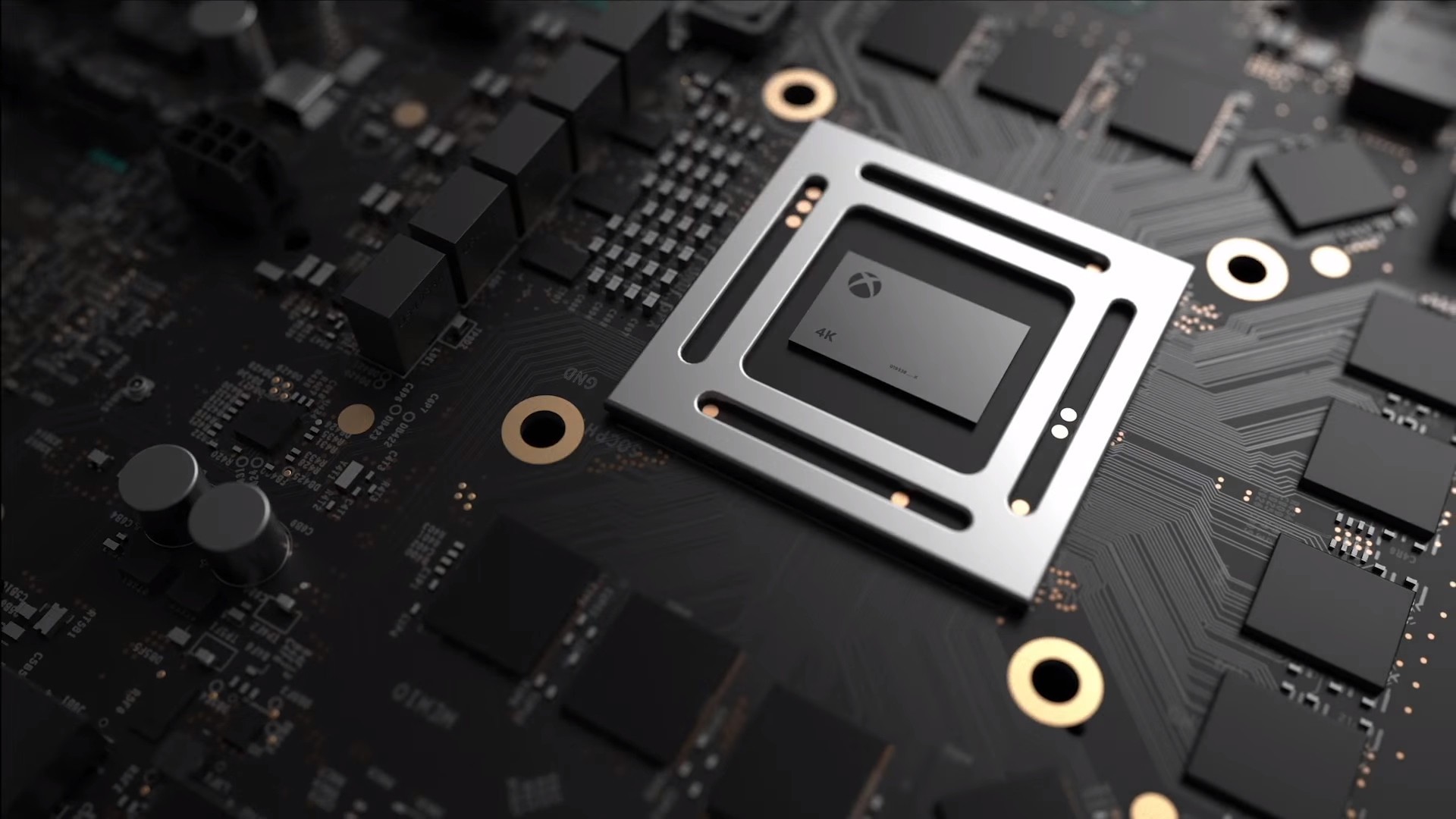
评论