本文最后更新于2025-07-01,距今已有 226 天,若文章内容或图片链接失效,请留言反馈。
写在最前
PostgreSQL(结合PostGIS扩展)是地理信息系统(GIS)领域的首选开源数据库解决方案,为空间数据存储、分析和可视化提供专业级支持。
核心能力:
🌍 全功能空间引擎
支持矢量/栅格数据、三维地理信息、拓扑网络
提供600+空间函数(缓冲区分析、路径规划、空间聚合等)
📊 行业标准兼容
符合OGC标准,兼容GeoJSON、KML、Shapefile等格式
与QGIS、ArcGIS、GeoServer等工具无缝集成
⚡ 高性能处理
空间索引(R树/GIST)加速查询
并行计算支持亿级空间数据分析
🔗 官网:postgis.net
📌 推荐组合:PostgreSQL + PostGIS + QGIS + GeoServer
1. 前置要求
2. docker 部署
注意修改密码。
docker run -d \
--name postgres \
-e POSTGRES_USER=postgres \
-e POSTGRES_PASSWORD=123456 \
-e POSTGRES_DB=mydatabase \
-v /data/postgres:/var/lib/postgresql/data \
-p 5432:5432 \
swr.cn-north-4.myhuaweicloud.com/ddn-k8s/docker.io/postgres:17.5-alpine3. kubernetes 部署
目前实验就使用单机部署postgres,使用hostpath方式存储数据。
3.1 deployment
kind: Deployment
apiVersion: apps/v1
metadata:
name: postgres
namespace: default
labels:
app: postgres
annotations:
deployment.kubernetes.io/revision: '3'
kubesphere.io/creator: admin
spec:
replicas: 1
selector:
matchLabels:
app: postgres
template:
metadata:
creationTimestamp: null
labels:
app: postgres
annotations:
kubesphere.io/creator: admin
kubesphere.io/imagepullsecrets: '{}'
spec:
volumes:
- name: postgres-storage
hostPath:
path: /data/postgres
type: DirectoryOrCreate
containers:
- name: postgres
image: >-
swr.cn-north-4.myhuaweicloud.com/ddn-k8s/docker.io/postgres:17.5-alpine
ports:
- name: tcp-5432
containerPort: 5432
protocol: TCP
env:
- name: POSTGRES_PASSWORD
value: '123456'
- name: POSTGRES_USER
value: postgres
- name: POSTGRES_DB
value: mydatabase
resources: {}
volumeMounts:
- name: postgres-storage
mountPath: /var/lib/postgresql/data
terminationMessagePath: /dev/termination-log
terminationMessagePolicy: File
imagePullPolicy: IfNotPresent
restartPolicy: Always
terminationGracePeriodSeconds: 30
dnsPolicy: ClusterFirst
securityContext: {}
schedulerName: default-scheduler
strategy:
type: RollingUpdate
rollingUpdate:
maxUnavailable: 25%
maxSurge: 25%
revisionHistoryLimit: 10
progressDeadlineSeconds: 600
3.2 service
方便调试我就是用NodePort暴露端口
kind: Service
apiVersion: v1
metadata:
name: postgres
namespace: default
annotations:
kubesphere.io/creator: admin
spec:
ports:
- protocol: TCP
port: 5432
targetPort: 5432
nodePort: 30650
selector:
app: postgres
clusterIP: 10.233.35.194
clusterIPs:
- 10.233.35.194
type: NodePort
sessionAffinity: None
externalTrafficPolicy: Cluster
ipFamilies:
- IPv4
ipFamilyPolicy: SingleStack
internalTrafficPolicy: Cluster使用 K8S 或 Docker 快速部署 postgres
https://tanqidi.com/archives/b52dd2f5-af04-4fc7-8ab6-bc6982dc7b53
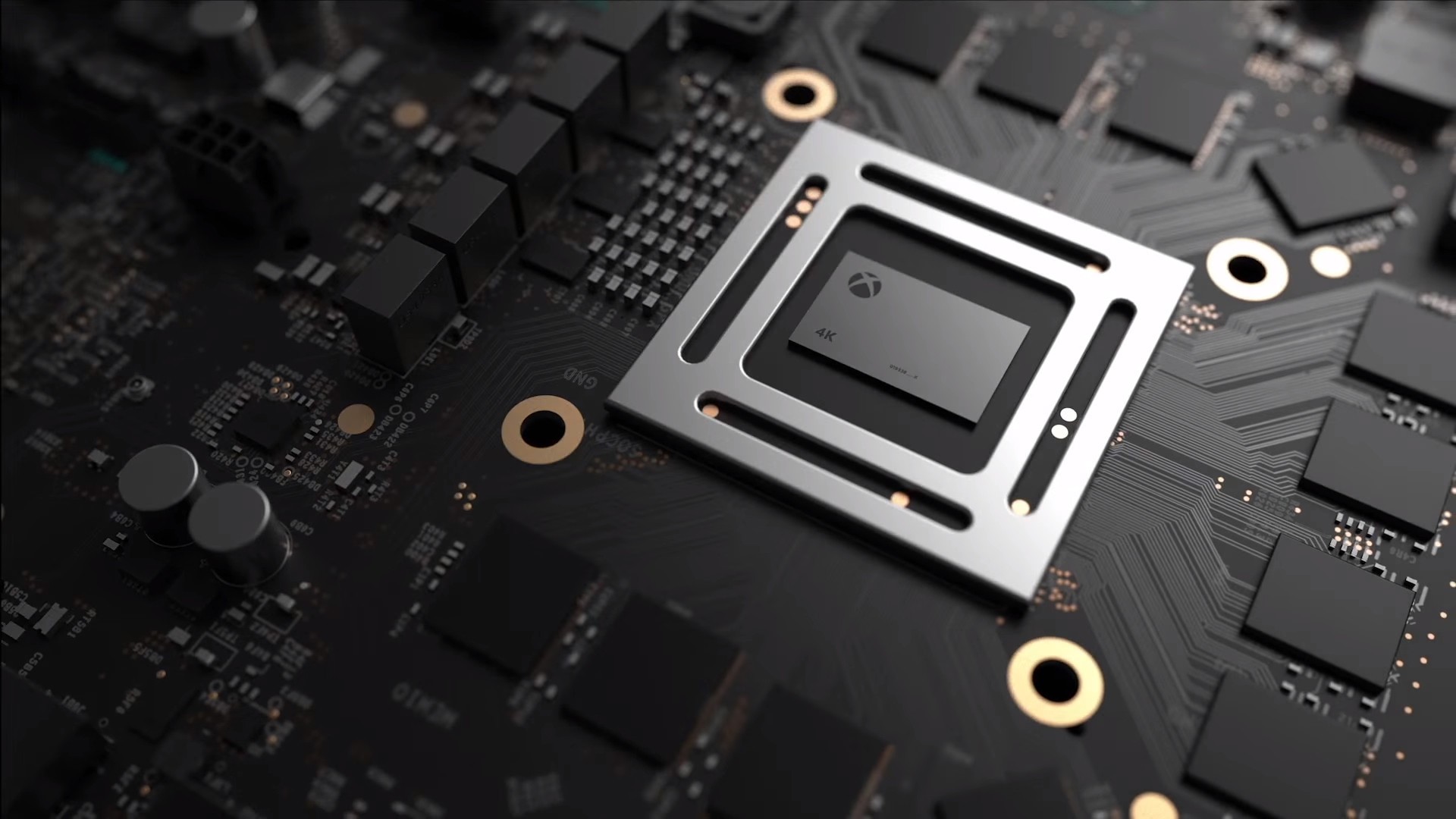
评论